Swanky CLI Tool
Introduction
The Swanky CLI Tool is designed to take the manual effort out of scaffolding your documentation. With the Swanky CLI Tool you can quickly create scaffolding sites, content, themes and snippets.
If you do not find what you are looking for please a look at the troubleshooting guide or raise an issue on GitHub.
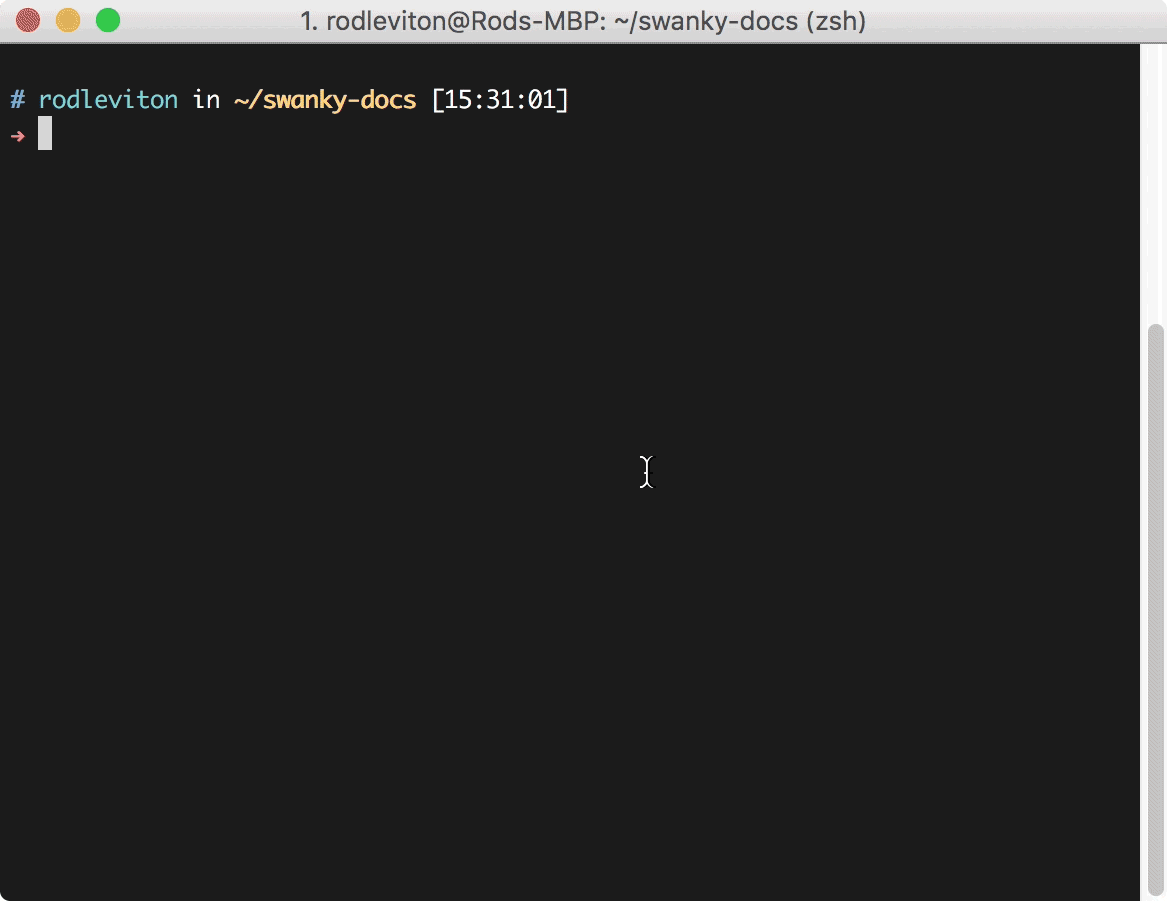
Installation
Install the swanky-cli tool globally on your system.
$ npm install -g swanky-cliRunning the Generator
Now that you have the Swanky CLI Tool installed you can easily create or add to your documentation site. Simply type swanky into your command prompt and the generator will guide you through the creation process. If you know what you want you can start a specific generator by typing swanky generate [site|page|snippet|theme].
$ swanky [generate] [type]Help
The Swanky CLI Tool has a very simple help menu.
$ swanky --helpThat's A Wrap
If you have followed the Getting Started guide and have made it this far, you should know enough to build any type of documentation you require. If you think we have missed something or you have a feature suggestion/improvement please drop us a line at GitHub. Peace. 🕊